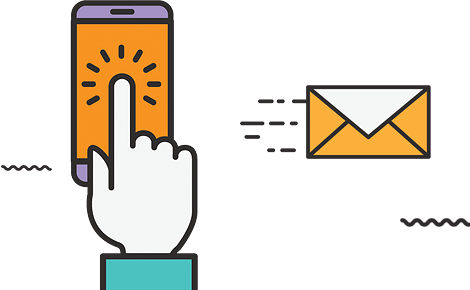Pinterest is an app or a free website that can only be used after signing it. It is a software system that is designed to discover information about our interests, passion, hobbies and many more with the help of images, GIF and videos. It’s a private business started by Ben Silbermann, Paul Sciarra and Evan Sharp.

It has its headquarters in San Francisco, California, US. It has 800+ employees and also it has reached 200 million subscribers. It’s also available in all sorts of languages like:- Arabic, English, Czech,Danish,Greek,Polish and many more.
How does Pinterest work?
Steps for start using Pinterest
As we all know that, like other apps we always require an account for operating it or using it. We can either create a fresh account for Pinterst app or we could login directly by our existing Facebook or Google ID. After filling the ID and the Password, then we are asked to fill our extra details like our interest, hobbies, age, language, country we live in and other details.
-
Familiarize yourself with your profile
After signing up, the next step comes setting your profile picture if you haven’t set up yet. So for that you should click the three dots in top right corner and after that select setting from the dropdown list. In that you will find three tabs:-
1) Boards- Displays all the boards you created.
2) Pins- Displays the things you have saved.
3) Tried- All the things you have tried after saving it.
-
Start saving pins
You can start saving things by clicking your cursor on the pin and then clicking the red SAVE button to save it. You can see the things that you have saved by saving it to a board or an album that you have created while signing.
-
Follow other users
While browsing if you seem to like the things of a particular user that you could follow it , you have to do is to click Follow on their profile.
Pinterest for Business
- As other apps or websites, it’s not a social app which means people cannot chat or get to see whats happening in the world or anything else.
- But still it has a huge business because as it has a huge crowd of followers from US and other foreign countries but still not so much popular in India.
- There are 68% women using Pinterest between the age of 25-54 either for their business, or for their interests or passion.
Why use Pinterest for business?
- People could use Pinterest app for enhancing their business because according to a survey 93% people use Pinterest for getting their ideas for buying new stuff or for making new things as compared to Facebook and Instagram.
- Also this is not just a saying that people find new stuff at Pinterest but it’s also true because people have started buying more stuff after watching new brands on Pinterest.
- Some of the terms one should know before starting business here are:-
1) Pins- These are the images or the videos that we like and we wish to save for future use.
2) Boards- This is used as an album for the images and the videos that we wish to save.
3) Feed- It consists of links that we could require to see in the future.
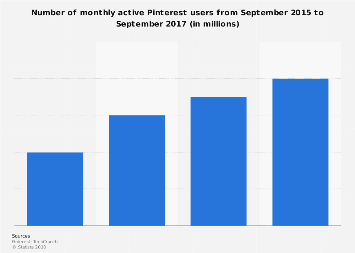
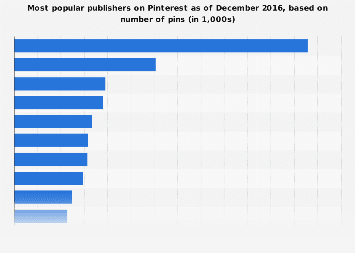
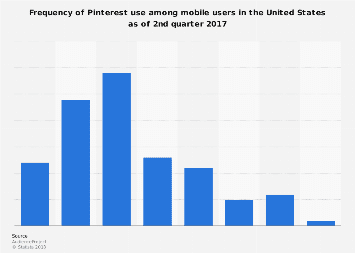
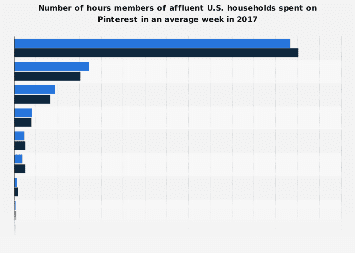
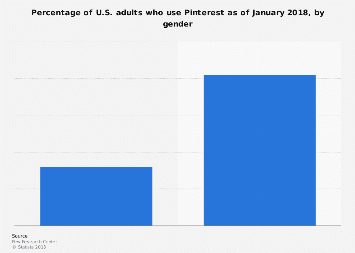
How to start business on Pinterest
Create you business account
We can create a business account by filling the ID, Password, Business name, Band name and other details required.
Confirm business website
After completing profile scroll down profile section and click CONFIRM, then copy and paste the link in the box and the click FINISH.
Create boards and pins
After completing the account creating process, you should create your board and start adding pins. Also provide SAVE button so that one could save the things he likes.
Features of business account
Its Free
As we all know its free and one could create a business account by using few clicks.
You will appear professional
By using your Brand name and Business name one who is visiting your page will find you professional.
Rich Pins
These are the extra info. Provided by the one creating a business account which include:- movie, recipe, article, product and place.
Steps to submit images on Pinterest
– Open Pinterest:- If you haven’t log in then first login with you ID and Password.
– Click on profile icon:- It will appear on upper- right corner on Android.
– Tap “+” button in Upper Right corner of the screen.
– Tap “PHOTO” which will be near menu.
– Select photo and upload it to Pinterest app.
– You may also add description of it if you want.
– Select the board to upload the image. Then it would be done.
Pinterest Ads
Types of Pinterest Ads
Promotable Pins
Like other apps advertisers also add some promote pins for Pinterest for the awareness of the audience.
Promotable Video
This help the people out there for fulfilling their ideas and thoughts in a right way by looking at the videos uploaded.
Buyable Pins
Under this, people could directly shop from here without leaving as Pinterest has been updated with this feature.
Pinterest ad Format
Promoted Pins
One could buy or pay for the pin created by you which could be used by Pinterest Ad Manager for making people aware.
Promoted Video Pins
These are other influential things that make people do new things.
One-tap Promoted Pins
This allows the audience to go directly to the website in just one click.
Promoted App Pins
In this one could promote apps so that people could download it directly.
How to advertise on Pinterest
Create a Business account– Firstly you need to create a business account for posting ads.
Choose Goal- To create an ad click “+” button from your profile and then select type of ad you wanna post.
Choose campaign budget and ad placement- This allows you to choose where you wanna place your ads.
Create ad group- It will create type of ads you wanna share.
Choose your audience type- You can chose acc. To their interests, location, language, gender, keywords, etc.
Set your bid- It is used to bid the ad.
Pick your Promoted pin- The highest promoted ad gets the highest bid and least got the least.
Types of Interest Contests
There are a lot of contests help on many social sites, and some contests of Pinterest are listed below:-
Country Living
A few time before, Country Living launched a contest naming” Dream Bedroom Pinterest Contest” , in this people must follow the page and also must pin atleast 10 pins in their boards and after the contest is over the judges world choose the winner according to best choices.
General Electric
In this , the contest named” The Next GE Instagrapher” which means the audience must click and post photos on the basis of ideas that inspired them.
High Point Market
In this the most highly pinned or the most trendsetters would be the winner.
University of South Florida
In this the pinners must pin he images from USF page and then it would be judged on the basis of creativity, individuality and demonstration of USF spirit.
Why Softtek for Pinterest Marketing?
Softtek is a full stack digital marketing agency. It does digital marketing which helps a company in many ways like:- brand awareness, cost effectiveness, engagement, brand loyalty and many more.
Softtek has a dedicated team of social media professionals. It means that this org. consist of well dedicated professionals that are experts in their own way.
Softtek has a lot of experience in managing ads and producing results. They help us in managing our ads and also improves the results that would produce us better results.
Softtek creates eye friendly images
It means that it doesn’t post any useless images or videos with are not good for the audience or which makes the audience anguish.